
When to upgrade your smart phone, tablet, and laptop
10/26/2012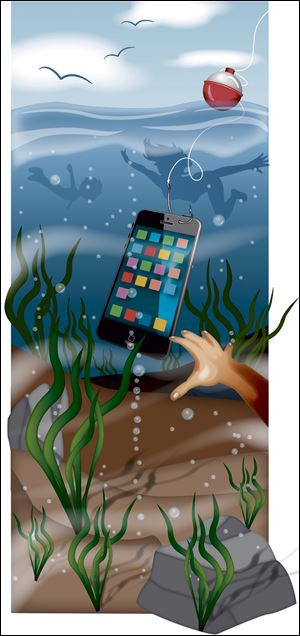
If a gadget breaks, gets lost, or is stolen, it makes sense to replace it. But deciding whether to abandon an older, still-working device for a newer, shinier one can be a soul-sucking dilemma.
Succumb to the temptation to upgrade too early and too often, and you can find yourself getting a piece of technology that is only marginally different from the old version, as well as a hefty credit card bill and the feeling that you played right into the hands of a corporation's marketing department.
So what's the best way to decide when to upgrade?
The first thing I try to keep in mind is that these jumps become more satisfying the longer you take to make them. "Meaningful changes in gadget technology tend to happen every three to four years," said Michael Gartenberg, an analyst at Gartner, a technology research company.
When laptops became thin and light in 2008, it became easier for people to carry them all day, Mr. Gartenberg pointed out. And when notebook screens went ultra-high-resolution last year, it allowed people to fit more apps on the screen at once. Cell phones that work on 3G and 4G networks made it practical to download photos and videos on the go.
Despite how often you buy new gadgets, remember that satisfaction from a purchase comes with getting an appropriate amount of mileage from your gear. You can do that by working out a new gadget's true cost over the number of hours you are likely to use it. In my experience, this has made frequent, high-dollar purchases of gadgets I use all the time seem relatively logical and even practical. Likewise, frequent upgrades to my rarely used television and digital single-lens reflex camera would make little sense.
Let's see how this perspective works when it comes to a few everyday devices.
Smart phones
If you use your smart phone only to check email on the train, you could be perfectly fine upgrading it every three years. But if you use it nearly every waking moment, it makes sense to upgrade every 20 months — or even annually.
Let's do the math. In the United States, many carriers are willing to pay for most of the cost of a handset when a customer signs up for a two-year contract, or extends it every 20 months. And the cost of a subsidized handset such as an iPhone 5 or a Samsung Galaxy S III, which start at about $200, is trivial compared to the cost of the wireless service plan, which can easily top $2,000 over the length of the contract. That means about 10 percent of your total outlay is for hardware. Since you're paying so much no matter what phone you have, it makes sense to upgrade as soon as you're eligible for a full subsidy.
By the same logic, it does not make much sense to jump at a carrier's offer of an older phone that is cheap or free just to save a few dollars.
Power users should consider upgrading handsets every year. Since carriers such as AT&T will offer only a half-subsidy after a year, a smart phone that costs $200 fully subsidized can end up costing around twice as much. That may seem daunting. But since I use my phone more than most people use laptops, the cost to upgrade my 32-gigabyte iPhone every year is less than 10 cents an hour based on 16-hour days, on top of the 15 cents an hour I spend on service. I can live with that. I imagine I'm dropping a quarter into a jar every hour to have the best handset, every year.
A caveat: Every carrier has its own rules on fees for upgrading early. Call your carrier and ask how much it would cost to switch to a new phone. As a rule of thumb, you shouldn't be paying more than twice what someone else is paying for a fully subsidized phone.
Lastly, because there's a huge market for used phones with no contract commitment, you can sell your older smart phone on eBay, sometimes nearly twice what you paid for it under subsidy, offsetting the cost of a new handset.
Tablets
Tablets are odd gadgets that are great for reading and watching movies. But I recommend not upgrading them too often, for several reasons.
First, they've stayed largely the same. Arnold Kim, founder of the Apple-gossip site MacRumors, says each new model of the iPad "hasn't been so dramatically different from the one before, and the first iPad remains a very good device."
Then consider that a full-size tablet such as an iPad or an 8.9-inch Kindle Fire HD costs nearly as much as a nice phone or a cheap laptop, at around $300 to $500 and up. And since most tablets don't have the portability of a smart phone or the utility of a laptop, I find that most people who have all three gadgets use tablets the least.
Let's break down the cost again: If you're using a $500 iPad for three hours a week, and you keep it for three years before upgrading, it works out to a little over a dollar an hour. That number makes me a little nervous. I don't feel like dropping a dollar into a jar every hour I use an iPad, considering I can get most of the same things done on other devices.
Laptops
If you're one of the millions of people who work in front of a computer all day, and you pay for that machine, you may find it easy to justify the cost of a new one every three years. A $1,500 computer used roughly every working day over three years ends up costing about a quarter an hour.
But there's a catch: Though computers still get much better every couple of years, they are built on mature technologies. A standard computer is good enough for most people and has been for quite some time. You'd be hard pressed to find someone who has their work hampered first and foremost by the speed at which their machine runs, rather than the number of Facebook and YouTube procrastination sessions they engage in.
Computers also allow you to upgrade their components instead of replacing the entire thing. They are often held back by the speed of their hard drives, which are still designed much like record players, around spinning platters and moving arms. These can be replaced by solid-state drives that are all electronic and very snappy. Computer users who run into delays after they open many browser tabs or programs might try upgrading the memory (RAM) in their computers to 4 or 8 gigabytes, which can cost less than $100. It's worth investing in these minor improvements to extend an older machine's life to four years.
Final advice
No one has ever regretted waiting as long as they can to upgrade their technology. We're a nation of shoppers, tempted to buy the best at every turn. But I've found that the best way to avoid a premature upgrade is to remember what you might be giving up: a trip to a tropical getaway, a new suit, or perhaps a down payment on a new bed that will help you sleep better. That kind of context makes it easier to pause and realize the grandest truth with upgrades: If it isn't broken, stolen or lost, maybe you don't need a new one just yet.